Select Raw Access Logs from the cPanel main page. Then click on the name of the raw log to download. Logs are downloaded in .gz format, so you will need to unzip them first.
The unzipped file will be in Apache Common Log Format (CLF). You may need a log analysis program to interpret the results for you. If you open the file using a Windows text editor, such as Notepad, you will get results with no line breaks.
- 0 Users Found This Useful