There are some basic statistics on the left side of the cPanel main page, including total disk usage and bandwidth usage.
You can view your disk usage in detail by selecting Disk Usage Viewer from the cPanel main page. Select Show Top Level to view disk usage by directory. To get a more or less detailed view by directory, select Show More (Less) Directory Depth.
To view detailed bandwidth statistics, select Web/FTP stats from the cPanel main page. Then select either Analog or Webalizer stats. Note that these statistical reports are only updated every 24 hours.
- 214 Users Found This Useful