CAPITALIZED words refer to a folder or language that you choose. We use CUSTOM for your template and ENGLISHfor your language by default. These generic terms should be changed to the name of the template/language you are using.
These are called the breadcrumbs (think Hansel and Gretel ) showing where you are and how to get back to previous locations. You can either turn it off completely or you can turn it off only on the main page. Although this looks a little odd on your home page, they can very useful to your users as they go deeper into your site.
You can turn them off completely in Admin -> Configuration -> Layout settings -> Define Breadcrumb Status and set to 0. In version 1.3.7 you have three options; off, on, turn off on home page only.
To turn them off on the main page only, in includes/templates/COMMON/tpl_main_page.php find the following lines of code:
<!-- bof breadcrumb -->
<?php if (DEFINE_BREADCRUMB_STATUS == '1') { ?>
<div id="navBreadCrumb"><?php echo $breadcrumb->trail(BREAD_CRUMBS_SEPARATOR); ?></div>
<?php } ?>
<!-- eof breadcrumb -->
For Version 1.3.0+ change to:
<!-- bof breadcrumb -->
<?php if (DEFINE_BREADCRUMB_STATUS == '1' && ($current_page!='index' || (int)$cPath>0 )) { ?> <div id="navBreadCrumb"><?php echo $breadcrumb->trail(BREAD_CRUMBS_SEPARATOR); ?></div>
<?php } ?>
<!-- eof breadcrumb -->
<!-- bof breadcrumb -->
<?php if (DEFINE_BREADCRUMB_STATUS == '1' && !$this_is_home_page) { ?> <div id="navBreadCrumb"><?php echo $breadcrumb->trail(BREAD_CRUMBS_SEPARATOR); ?></div>
<?php } ?>
<!-- eof breadcrumb -->
For Version 1.3.7 the code to turn off the breadcrumb on the home page is already there by default; you only have to select an option in admin -> configuration -> layout settings -> define breadcrumb status - off, on, off on home page only
Save the file to includes/templates/CUSTOM/COMMON/tpl_main_page.phpand upload to your server