Then ...
- Check all your currencies in Admin-> Localization-> Currencies.
a) Make sure you have a default currency set properly. Even if it looks right, click on it, edit it, and re-save it with "default" checked
b) Make sure your currency rates are NOT set to zero. If they are, then click Edit, set the correct real exchange rate, and save. Repeat as needed. Or use the update-currencies button. - If that doesn't solve it, go to Admin-> Catalog-> Product Types-> choose your most common product type by clicking on it. Then click >Edit Layout
Make sure Allow Add To Cart is enabled. - Check Admin->Configuration->My Store->"Switch to Default Language Currency". The default for this setting is 'false'. If it's set to 'true', then you'll need to check your language file (ie: english.php, for your custom template) and verify that the LANGUAGE_CURRENCY setting matches a valid currency as defined in your list of currencies from step #1 above.
- Turn on your Currencies sidebox via Admin->Tools->Layout Boxes Controller and then go back to your store, and choose a different currency. Then switch back to your main currency again. This will reset the caching which may have had your browser confused while adjusting settings above.
If your prices are still showing 0 then you may have a very rare problem with the currencies table in your database. You should post the details of what you tried above, as well as all the steps leading up to this problem appearing ... in a post on our support forum. Be sure to include your Zen Cart version and a list of all mods, addons, contributions, and customizations you've made to your site.