PHP Limits on your Server
Your hosting company has configured your server with certain capabilities and limitations. The default configuration for PHP uploads is often set at just 2 MB. Some hosting companies increase this. Some do not.It is controlled by the following settings in php.ini (which you may or may NOT have control over):
- post_max_size
- max_file_uploads
Both of these need to be bigger than the largest file size you want to upload.
PHP Timeout Limit on your Server
The speed of the internet connection between your (or your customer's) computer and your webserver will affect how long it takes to upload files.So, in addition to the size limits, there's also the time required to actually *do* the upload.
The following settings control the length of time PHP is allowed to wait for an action to complete, including uploading on a page:
- max_execution_time
- max_input_time
Both of these need to be long enough (in seconds) for the time required for the slowest likely connection to upload the largest likely filesize.
Changing these PHP Settings
It's best if those settings can be configured in the server's master PHP settings, or at least in the hosting-account's settings (if not in a control panel, then at least in a custom php.ini activated for just that user). Some of those settings (the times) can be set in code while the PHP scripts is executing. Check with your hosting company about the best way to change these settings for your unique needs. Some hosts do NOT allow you to change these. In such case, you may need a different hosting company with more open-minded thinking and broader understanding of security.Zen Cart Admin Limit
In your Zen Cart Admin->Configuration->Maximum Values you'll find a Maximum Upload Size parameter. This is the number (in bytes) that Zen Cart checks to see if the file uploaded is small enough to suit maximum requirements. If the uploaded file is larger than this number, it will be rejected.NOTE: This number is ignored if the PHP limits discussed above are smaller, since PHP will reject the upload if the file is too large, long before Zen Cart will be able to check it using its own values.