CAPITALIZED words refer to a folder or language that you choose. We use CUSTOM for your template and ENGLISH for your language by default. These generic terms should be changed to the name of the template/language you are using.
/images folder: This is where your Product images are located.
/includes/languages/ENGLISH/images folder: icon.gif (your language flag).
/includes/templates/CUSTOM/buttons/ENGLISH folder: contains the buttons used by the cart.
/includes/templates/CUSTOM/images folder: contains header_bg.jpg, logo.gif and other images required by your template files.
/includes/templates/CUSTOM/images/icons folder: contains additional images used by the cart (specific to your template)
NOTE: if your template is looking for an image in the /includes/templates/CUSTOM/images folder but cannot find it, Zen Cart will use the image in the /includes/templates/template_default/images folder.