hese sections are called "centerboxes".
There are several "sets" of settings for the Centerboxes.
When you go to Admin->Configuration->Index Listing, you will see options like:
- Show New Products on Main Page
- Show Featured Products on Main Page
- Show Special Products on Main Page
- Show Upcoming Products on Main Page
- Turn OFF by setting to 0 all of the ones you do NOT want to see displayed ...
The same is true on New Listing / Featured Listing / All Listing / Index Listing
For setting up the Centerboxes of the Empty Shopping Cart, use the settings on the Admin->Configuration->Stock, you will see the settings for:
- Show New Products on Main Page
- Show Featured Products on Main Page
- Show Special Products on Main Page
- Show Upcoming Products on Main Page