Simply click on the "showcase" link at the top of this page, then click to select a category in which you want to add your submission, and click the "add new" button which appears in that category.
To qualify the shop must be constructed using the Zen Cart Program. Shops that wish to be listed in the Zen Showcase must leave Powered by Zen Cart in the footer for identification.
Leaving the Powered by Zen Cart is advantageous to both you and Zen Cart because a relevant reciprocal link can help you with search engine rankings. In the event you do not wish to be listed in the Zen Showcase, Powered by Zen Cart may be removed, but you may not change the wording