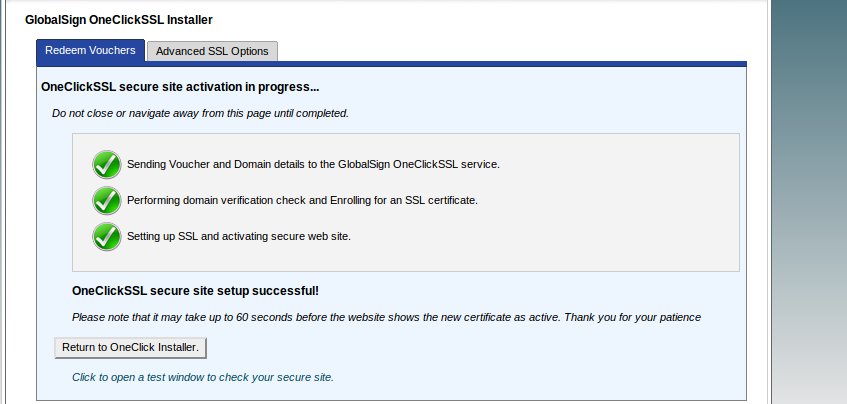Step 1 – Login into your web server.
Step 2 – Click “GlobalSign OneClickSSL Installer”.
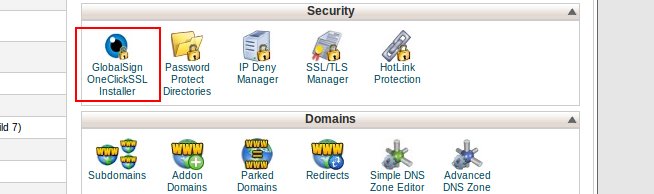
Step 3 – Select the domain that you want to install SSL into. Enter the voucher code issued by GeekHost and also the email address that will be receiving SSL cert news and updates. Click “Activate SSL”.
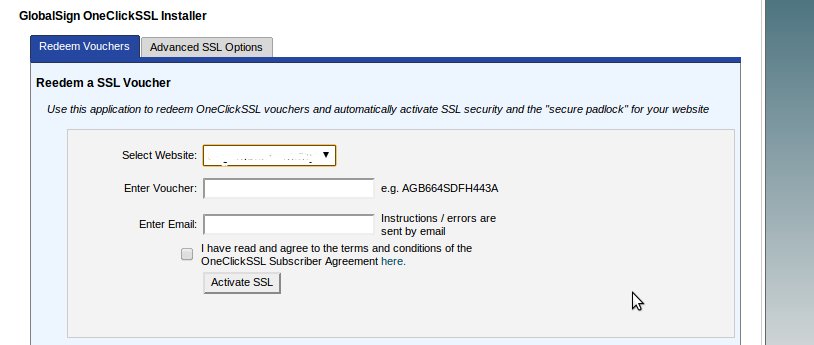
Step 4 – Wait for the installation to complete. Once done, your SSL is installed and activated.